How do I fix Windows to support worldwide languages?
Your copy of Windows 10 may be configured to only support Latin-character filenames. This may prevent programs (like PhotoStructure) from accessing your files.
To enable UTF-8 on Windows 10, follow these steps:
-
Open
Control Panelby hitting the windows key, typing “control panel”, and hitting return. -
In the
Clock and Regionsection, click theChange date, time or number formatslink.
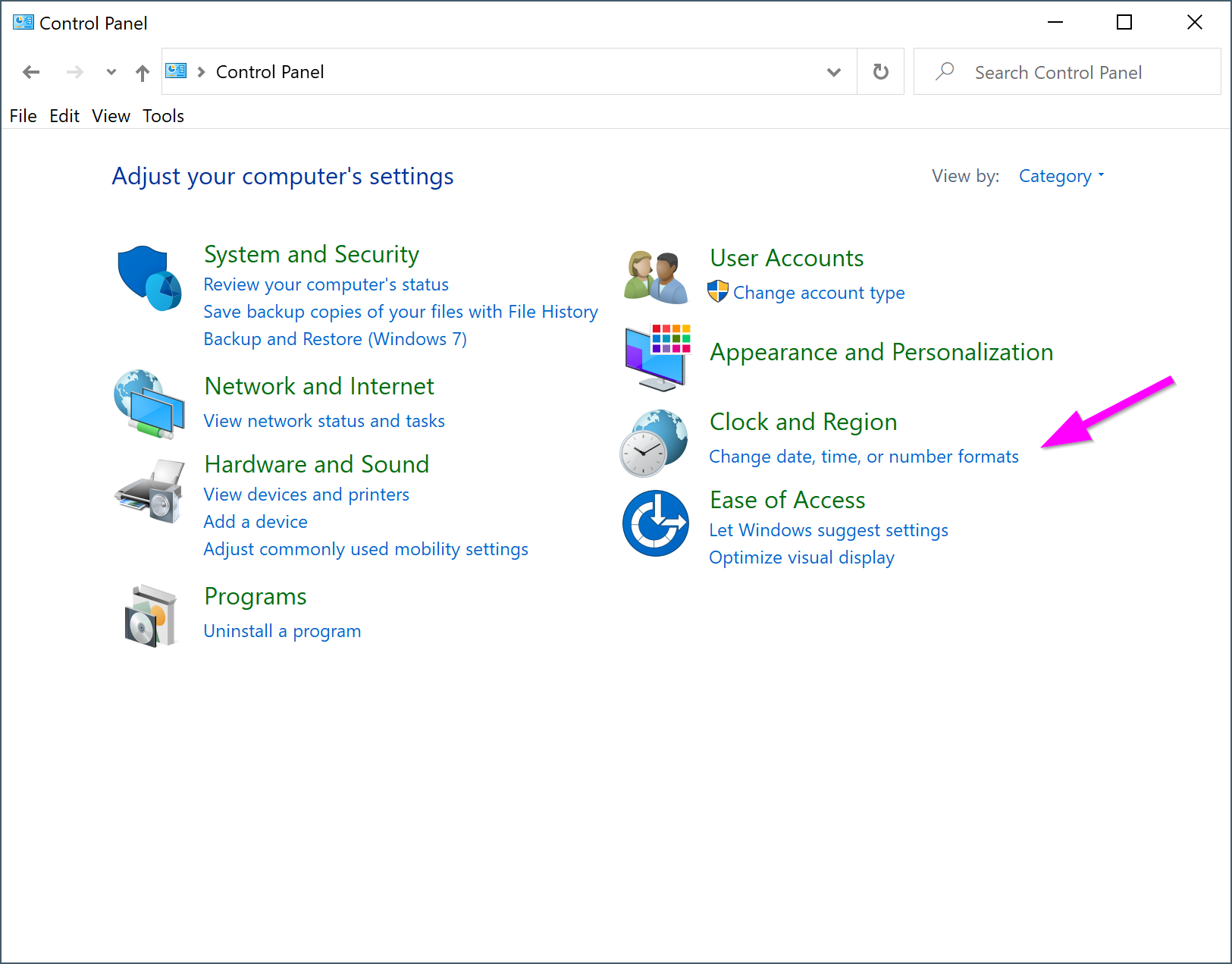
- Select the
Administrativetab, then clickChange system locale...
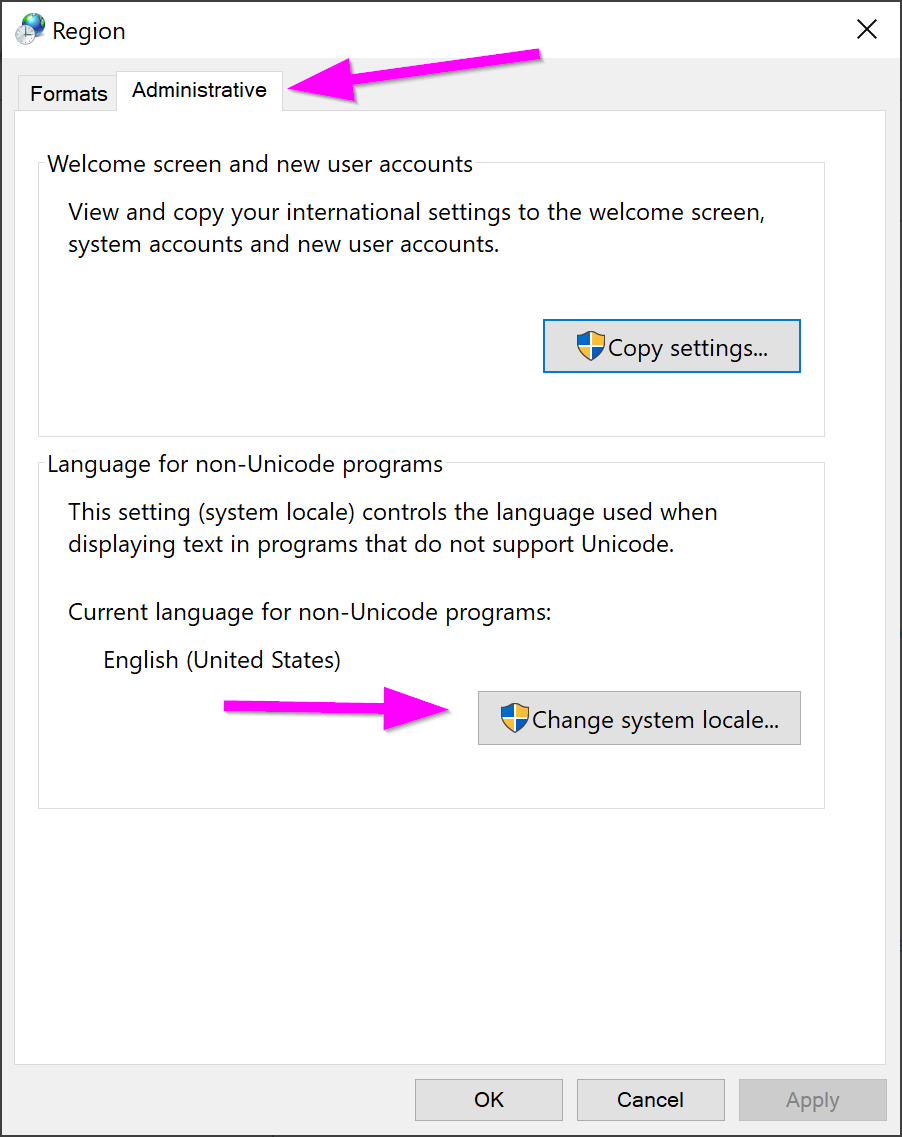
- Check the box by
Beta: Use Unicode UTF-8 for worldwide language support
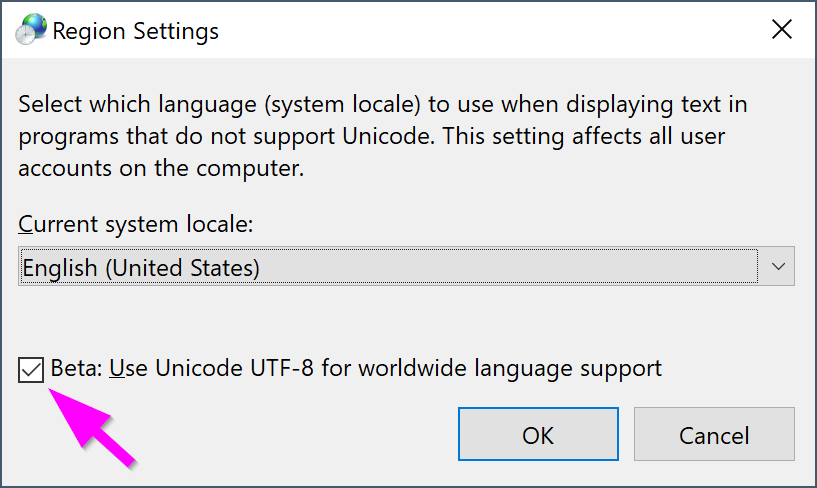
- You’ll be prompted to reboot.
