Install PhotoStructure
💻 PhotoStructure for Desktops
-
If you have 🎥 videos, follow these steps
-
If you have 📸
.heicphotos, follow these steps
📥 Download
🐧 PhotoStructure for Servers
Got a server or a Network-attached storage device? You want PhotoStructure for Servers.
📖 Release notes
PhotoStructure’s release notes contain detailed information about every build, including stable as well as experimental alpha and beta builds.
📣 Stay in the loop!
Make sure you create a PhotoStructure Forum account!
-
✨ It’s free
-
📬 Subscribe to just the PhotoStructure updates that you care about
-
🗳️ You get 4 votes for feature requests
🤔 What do I do with the installer that I just downloaded?
🛡 Consider using VirusTotal
Always scan any software before installation.
macOS installation
-
Download and double-click
PhotoStructure.dmg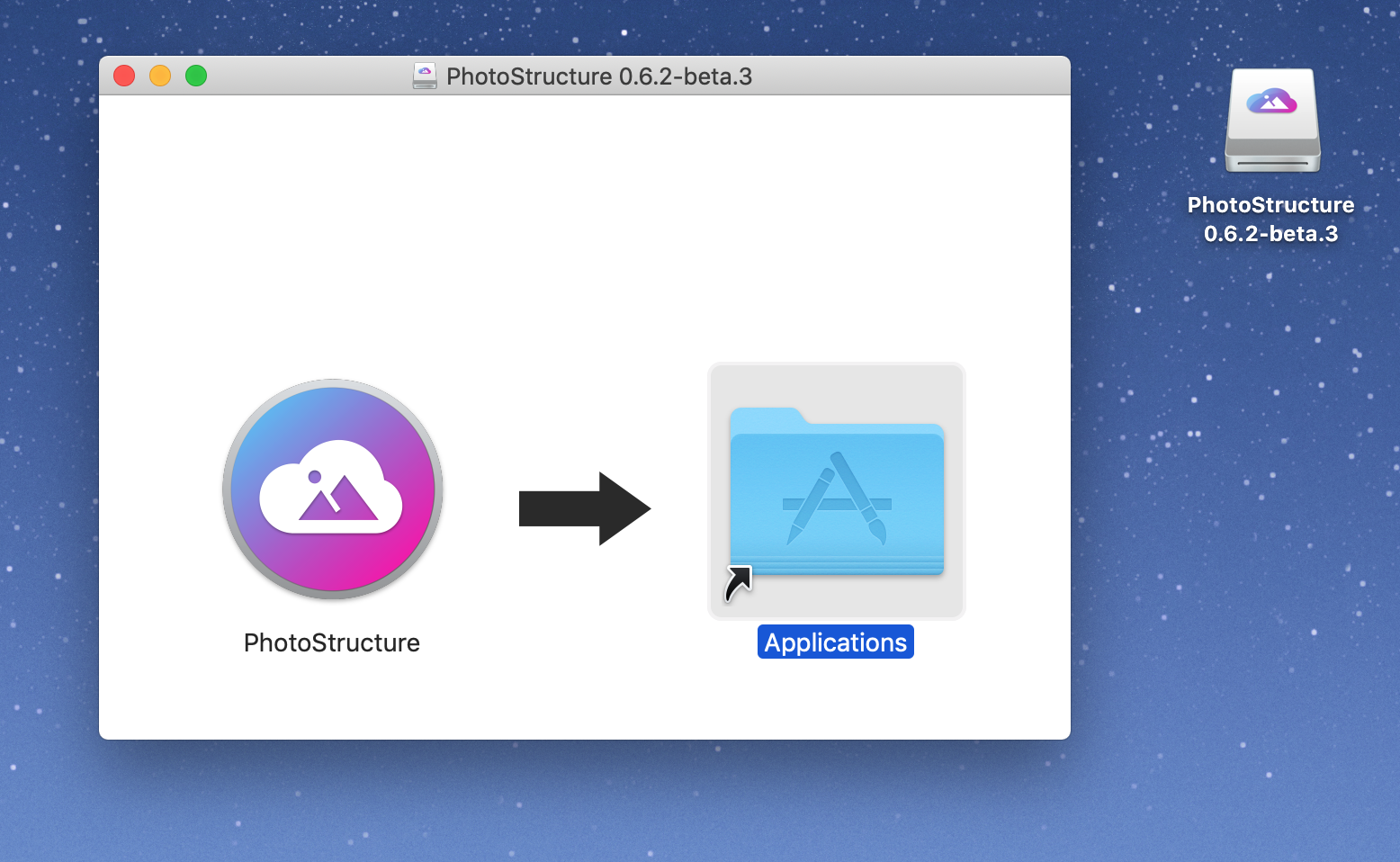
-
Drag and drop the PhotoStructure icon onto the Applications folder.
-
Launch PhotoStructure from your Applications folder.
Windows installation
-
Download and double-click
PhotoStructure-Installer.exe -
You’ll see the following dialog:
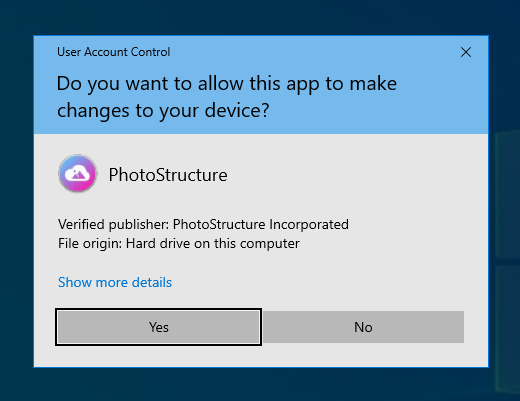
-
After you click
Yes, installation will proceed -
PhotoStructure will automatically launch after installation
-
You may see a Windows Defender Firewall dialog. Click
Allow access. -
For more details, check out our troubleshooting guide.
Ubuntu Desktop installation
64-bit Ubuntu Desktop 20.04 on Intel/AMD is supported. Other CPU architectures and linux distributions can use PhotoStructure for Servers.
PhotoStructure for Desktop is distributed as an auto-updating AppImage. AppImages are self-contained, executable applications.
-
Download
PhotoStructure.AppImageand move it into a directory where you’d like it to live, like~/Desktopor~/bin. -
Set the file to be executable.
If you’re comfortable in a terminal, run
chmod +x PhotoStructure*.AppImage.Otherwise:
-
Open the Files application,
-
Navigate to the
PhotoStructure.AppImagefile, -
Right-click the icon and select
Properties: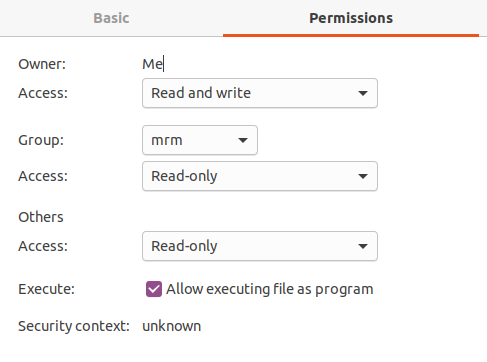
-
Click the
Permissionstab, and finally -
Check the
Execute:checkbox and close the window.
-
-
Finally, launch the app, either directly from the terminal, or by double-clicking the icon.
🙋 Questions? 🌹 Feature requests? 🐞 Found a bug?
-
Check out the 📚 PhotoStructure user guide,
-
Visit the 🦄 official PhotoStructure forum, or
-
Hop into our 💬 Discord chat
 Windows
Windows
 Ubuntu
Ubuntu
 macOS
macOS
