How to scan software with VirusTotal
PhotoStructure, Inc. only recommends software that we’ve either audited (like third-party libraries in the PhotoStructure product), or that we’ve scanned for malware and regularly run on our own systems.
Unfortunately, sites can get hacked at any time, so another layer of security is a good idea.
🛡 Consider using VirusTotal 🔗
VirusTotal, a website run by Chronicle Security, a subsidiary of Google, is
-
free to use,
-
doesn’t require any software to be installed on your computer, and
-
uses 50+ different antivirus engines simultaneously, so you can check for false positives.
😵💫 What’s a false positive? 🔗
Virus and malware detection isn’t perfect:
-
software that is actually clean may be marked as containing malware. This is called a “false positive”.
-
Similarly, some security vendors may not detect malware and declare malware as being safe. This is called a “false negative”.
Both situations are bad, but here lies the value of VirusTotal:
-
If all 50 antivirus vendors say a file is clean, it may be clean, but newer viruses may evade detection. Only download and run software from domains that you trust, and always have offline backups to ensure against cryptolockers.
-
If 10+ antivirus vendors say a file has a virus, it almost certainly does.
-
If only a couple vendors mark a file as suspect, it may be a false positive. Click “Reanalyze file”, check the VirusTotal’s “Community Score,” and do more research about the domain and developer, if you can.
🦠 To use VirusTotal: 🔗
-
Download the software you’re going to install
-
Visit https://virustotal.com/
-
Either drag and drop the installer you downloaded onto that browser page, or click “Choose file”, and select the installer you just downloaded.
You should see a report like this:
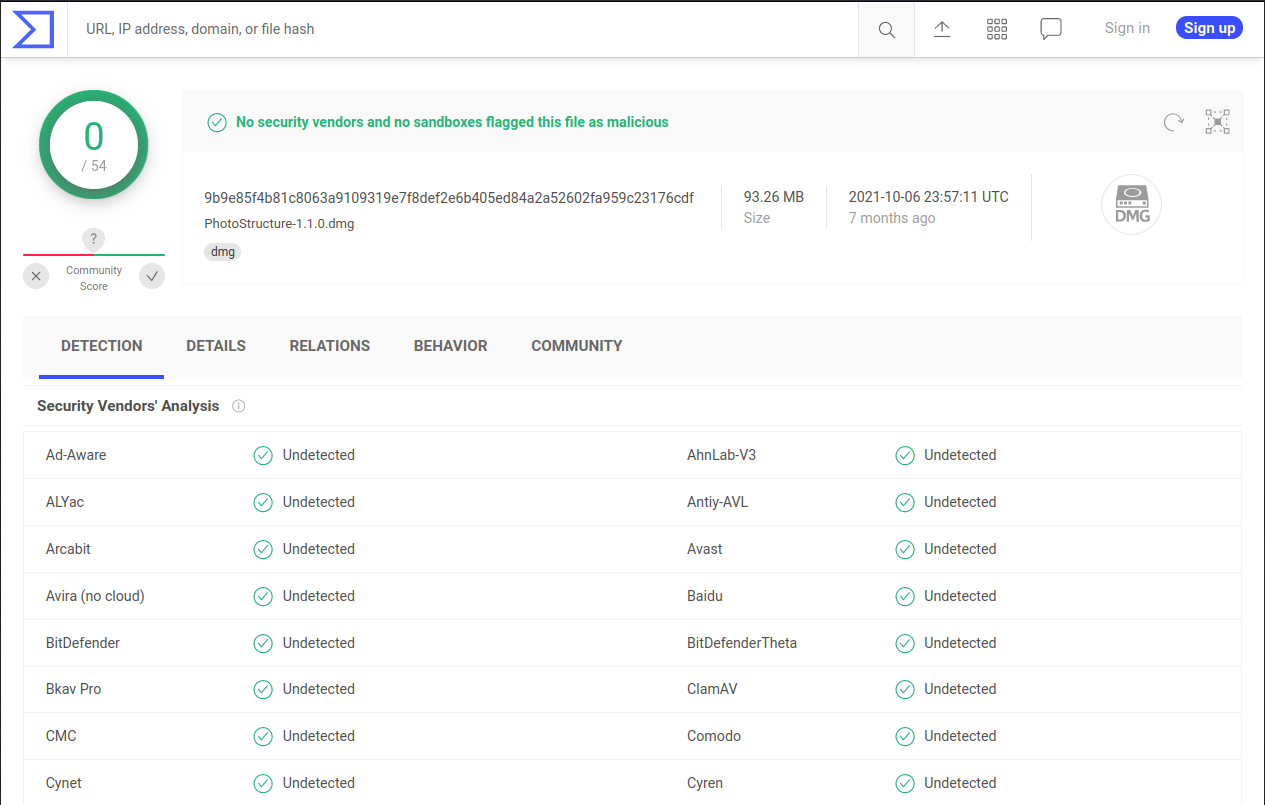
You want all green balls
If your report has any detections, especially if it’s software that we’ve linked to, please hop into the forum or discord so we can take a look.
